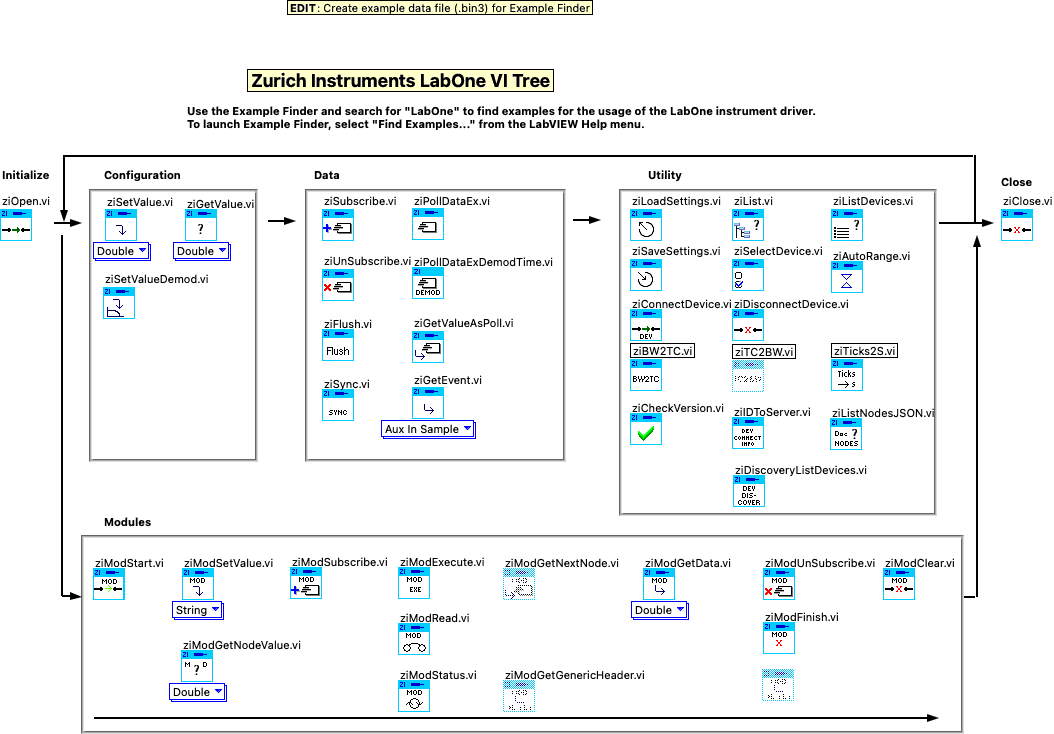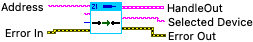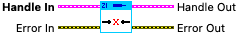LabVIEW API¶
The Labview API is a binary package that directly exposes the LabOne Client functionalities into LabVIEW. The available features are similar to the other LabOne APIs, although due to the graphical programming interface the usage is quite differently.
ziOpen¶
Creates a connection to a Data Server. Address is of the format {<host>}{:<port>}{::<Device ID>}. Usually it is sufficient to provide the Device ID only. The host and port are then determined by network discovery. Should the discovery not work, prepend <host\>:<port\>:: to the Device ID. Examples are localhost:8004::dev2345 or demo.company.com:8004. In the latter case the first found instrument on the data server listening on demo.company.com:8004 will be selected.
Note
Although often preferred it is not mandatory to specify a device and one can instead use the Hostname and Port input to specify a LabOne Data Server which should be connected. Device can be connected later on through the ziConnectDevice VI.
Warning
It is recommended to terminate each session through the ziClose VI. Otherwise the session will never be closed and can cause undesired behaviour.
Input¶
Output¶
ziClose¶
Disconnects from a ziServer and frees resources. Use this vi to terminate a connection.