Arithmetic Unit Tab¶
The Arithmetic Unit (AU) tab allows the user to define arithmetic operations that are performed on demodulator data in real time. The results of the AUs can be provided to Auxiliary output connectors or to other functional units within the instrument. This functionality and tab is available on all UHF instruments.
Features¶
- Four arithmetic units, more than 50 input parameters
- Add and subtract demodulator samples (X, Y, R, θ) and Boxcar output samples
- Multiply and divide demodulator samples (X, Y, R, θ) and Boxcar output samples
- Calculate polar coordinates from arbitrary Cartesian demodulator outputs
- Fixed coefficients and auxiliary inputs as scaling factors
- Results available on auxiliary outputs and with that they can also be used as demodulator inputs
- Results available as PID input (requires UHF-PID option)
- Streaming to host computer
Description¶
The AU tab is the tool used to define and monitor mathematical operations on measurement data in real time. Whenever the tab is closed or an additional one of the same type is needed, clicking the following icon will open a new instance of the tab.
| Control/Tool | Option/Range | Description |
|---|---|---|
| AU | Real-time arithmetic operations on demodulator outputs. |
There are four expandable sections (see Figure 1), each corresponding to one arithmetic unit. Each unit operates independently and can be considered always ON, hence the defined operation is calculated all the time and the result is available to be used elsewhere in the system. Moreover, when streaming is enabled, the results can be transferred to the host computer, observed in the user interface, and stored to disk. A wide selection of input parameters including demodulator outputs and auxiliary inputs can be taken as operands.
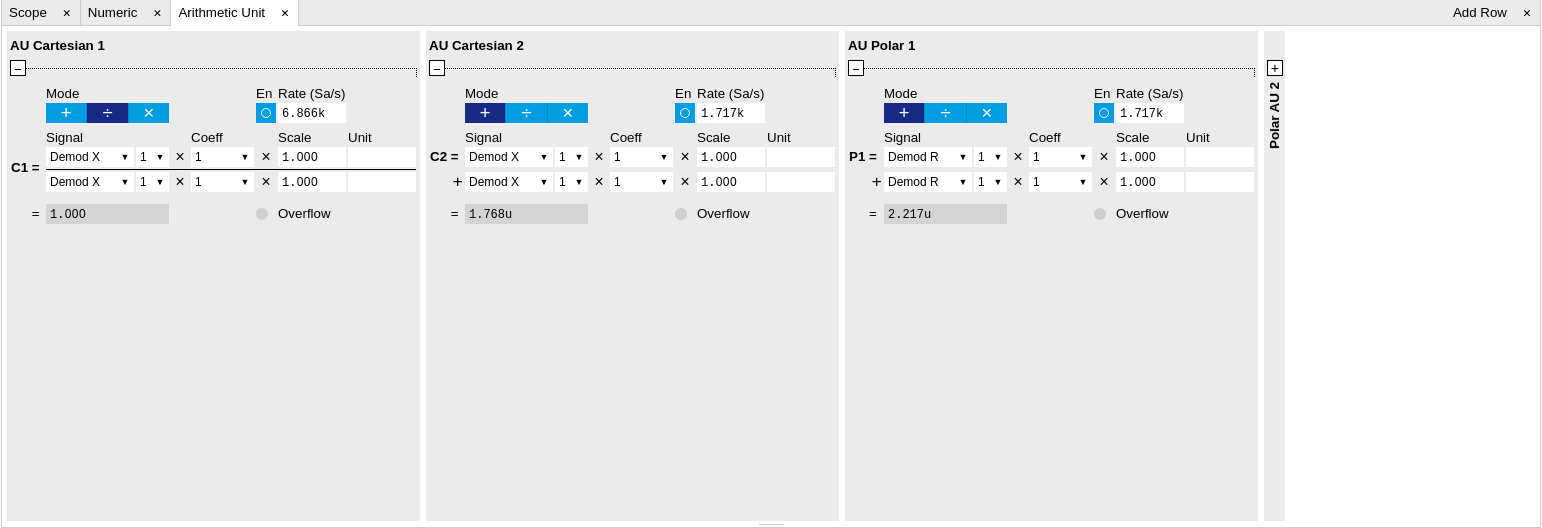
In total there are four units, two for Cartesian operations and two for polar operations. Each unit produces a scalar output along with a unit, both indicated in the last line. The Cartesian units can either add, multiply or divide two distinct X and Y values of all demodulators or alternatively the output samples of either Boxcar unit. In addition scaling factors can be applied based on adjustable variables, derived from the auxiliary inputs or even the other Cartesian unit. The polar units can perform similar computations on demodulator magnitude (Demod R) and angle (Demod θ). In addition, the polar units can also operate on the magnitude and angle of a complex value computed from the two Cartesian units as C1 + iC2 (R(C1+iC2) or θ(C1+iC2), respectively). Each polar unit must operate entirely on either magnitude or angle values. Similarly to the Cartesian units, the magnitude and angle values can be multiplied with an adjustable variable, a value from one of the auxiliary inputs or even the result of the other Polar arithmetic unit.
Functional Elements¶
| Control/Tool | Option/Range | Description |
|---|---|---|
| Mode | Selects the operation mode of the arithmetic unit | |
| Add | The arithmetic unit is in add mode: two independent demodulator outputs can be added together. | |
| Divide | The arithmetic unit is in divide mode: two independent demodulator outputs can be divided by each other. | |
| Multiply | The arithmetic unit is in multiply mode: two independent demodulator outputs can be multiplied with each other. | |
| En | ON / OFF | Enables the streaming of arithmetic unit results to the host computer. The arithmetic unit is always operative, but streaming allows to use the results in other LabOne measurement and analysis tools. |
| Rate | 0.2 to 1.75 MSa/s | Defines the number of arithmetic unit result samples that are sent to the host computer per second. |
| Signal | Select the arithmetic unit input signal | |
| Demod X | Use demodulator X (for Cartesian AU only). | |
| Demod Y | Use demodulator Y (for Cartesian AU only). | |
| Boxcar | Use Boxcar (for Cartesian AU only). | |
| Channel | index | Select demodulator and/or Boxcar channel number. |
| Coeff | Select a coefficient to be applied to the selected Signal. Default: 1. | |
| 1 | A coefficient of 1 is used (default). | |
| Aux In 1 | The signal on Aux In 1 is used as coefficient. | |
| Aux In 2 | The signal on Aux In 2 is used as coefficient. | |
| C1 | Output of Cartesian AU 1 (C1) is used as coefficient (for Cartesian AU only). | |
| C2 | Output of Cartesian AU 2 (C2) is used as coefficient (for Cartesian AU only). | |
| Signal | Select the arithmetic unit input signal | |
| Demod R | Use demodulator R (for polar AU only). | |
| Demod Θ | Use demodulator Θ (for polar AU only). | |
| R(C1 + iC2) | Use the magnitude of C1 + iC2 (for polar AU only). | |
| Θ(C1 + iC2) | Use the angle of C1 + iC2 (for polar AU only). | |
| Channel | index | Select demodulator channel number. |
| Coeff | Select a coefficient to be applied to the selected Signal. Default: 1. | |
| 1 | A coefficient of 1 is used (default). | |
| Aux In 1 | The signal on Aux In 1 is used as coefficient. | |
| Aux In 2 | The signal on Aux In 2 is used as coefficient. | |
| P1 | Output of Polar AU 1 (P1) is used as coefficient (for Polar AU only). | |
| P2 | Output of Polar AU 2 (P2) is used as coefficient (for Polar AU only). | |
| Scale | Real number | Custom scaling factor. |
| Unit | Text | Unit of "Scale", for example "m/V". |
| Result value | Real number | Shows the result of the arithmetic unit. |
| Result unit | Text | Shows the unit of the result of the arithmetic unit. If the unit formula is not valid, it will be indicated as #Invalid! and invalid formula can be corrected by adjusting scaling units. |
| Overflow | Text | When red, indicates that an overflow has occurred in the arithmetic unit. |