Digital Modulation¶
Note
This tutorial is applicable to all SHFQC+ Instruments.
Goals and Requirements¶
The goal of this tutorial is to demonstrate the use of the digital modulation feature of the AWG of the Signal Generator channels. In order to visualize the generated signals, an oscilloscope with sufficient bandwidth and channels is required. It can also be helpful to use a scope with FFT functionality to visualize the spectrum of the output signal. This can be an external scope, or the scope of the SHFQC+, for which a loopback configuration is needed with the Quantum Analyzer channel.
Preparation¶
Connect the cables as illustrated below. Make sure that the instrument is powered on and connected by Ethernet to your local area network (LAN) where the host computer resides. After starting LabOne, the default web browser opens with the LabOne graphical user interface.

The tutorial can be started with the default instrument configuration (e.g. after a power cycle) and the default user interface settings (e.g. as is the case after pressing F5 in the browser).
Note
The instrument can also be connected via the USB interface, which can be simpler for a first test. As a final configuration for measurements, it is recommended to use the 1GbE interface, as it offers a larger data transfer bandwidth.
Generating a Single Sideband Signal¶
Note
This tutorial focuses on how to use the sine generator to modulate the output of the AWG core so that it can be used for generating a pulse sequence at a single sideband. This mode of operation is distinct from the method of generating a single, continuous frequency described in the Basic Sine Generation Tutorial, and the two approaches should generally not be employed simultaneously.
In digital modulation mode, the output of the AWG is multiplied with the signal of the internal sine generator of the instrument. There are numerous advantages to using digital modulation in comparison to simply generating the sinusoidal signal directly using the waveform memory, such as the ability to change the frequency without uploading a new waveform, extremely high frequency resolution independent of AWG waveform length, phase-coherent generation of signals (because the oscillators keep running even when the AWG is off), and more. The goal of this section is to demonstrate how to use the modulation mode.
The superheterodyne upconversion scheme of the SHFQC+ consists of a chain of several conversion steps, which can be summarized in a simple model for the generated RF voltage:
where \(w_I\) and \(w_Q\) are the baseband I and Q waveforms played by the AWG core, \(A\) is a global amplitude for scaling the AWG signal, \(f_{\mathrm{Osc}}\) is the oscillator frequency set in the Digital Modulation tab, \(\phi\) is a phase offset of the sine generator and is set in the Digital Modulation tab, \(f_{\mathrm{RF}}\) is the RF center frequency, and
is the maximum output voltage determined by the range setting \(P_{\mathrm{max} }\) with a \(50\,\Omega\) load.
Note
This way of up-converting provides an intuitive way of understanding the Signal Generators' channel output spectrum. If one defines a waveform in the AWG and performs the standard complex Fourier transform on it, the channels output spectrum is directly given by shifting the spectrum by the chosen center frequency, i.e. by replacing DC by the center frequency value.
This expression can be written using real-valued sines and cosines rather than complex exponentials:
We now look at how the Signal Generator channel of the SHFQC+ actually generates modulated signals. In the LabOne UI, there are four AWG output gains that can be used to set up single-sideband modulation. These AWG output gains are multiplied by the AWG outputs. The AWG output gains can be set individually to make it easier to calibrate DRAG pulses, for example.
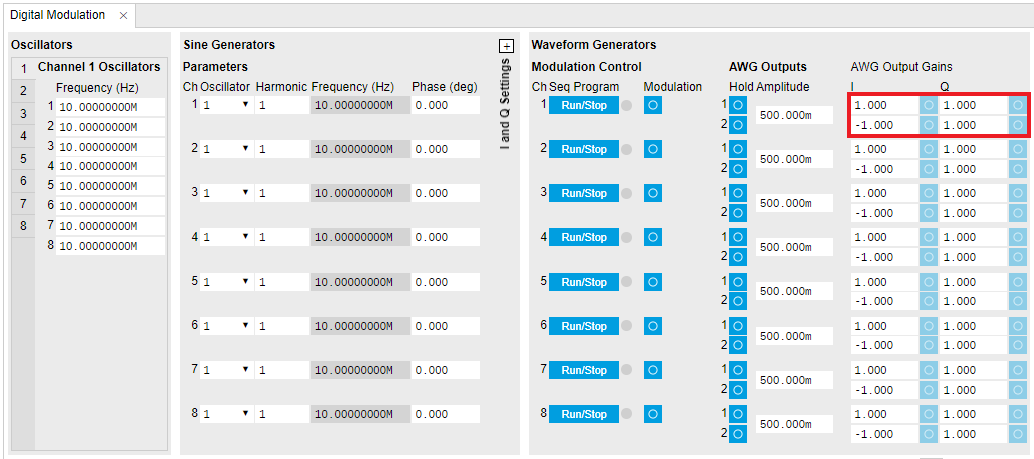
When modulation is enabled, the AWG output gains control of the signs
and amplitudes of the sinusoids that are multiplied with the AWG
outputs. To make use of the four AWG output gains settings needed for a
complex, dual-channel signal, the sequencer code must make use of the
playWave command in the form playWave(1,2, wI, 1,2, wQ). Figure 3 shows how the different parts of
the playWave command map to the different gain nodes in the digital
modulation process.

We can summarize the signal generated by the FPGA using the following expression:
where \(\mathrm{Gain}ij\) of Channel n corresponds to the node path
<dev>/SGCHANNELS/<chan>/AWG/OUTPUTS/<i>/GAINS/<j>. The choice of
\(\mathrm{Gain00} = \mathrm{Gain10} = \mathrm{Gain11} = 1.0\) and
\(\mathrm{Gain01} = -1.0\) yields the same expression as in Equation
2 and therefore leads to single sideband modulation at the
upper sideband for positive oscillator frequencies. Note that in this
simplified overview of the digital modulation and upconversion chain, we
have lumped together the digital upconversion to 2.0 GHz and the
digital-to-analog conversion with the analog upconversion pathway into a
single upconversion step. See also
In/Out Tab.
Note
Depending on the selected value of \(f_{\mathrm{Osc}}\), the voltage measured on a scope may not correspond exactly to the formula above due to the effect of the filters used in the analog upconversion.
Note
For HDAWG users: The SHFQC+ and HDAWG use different sign conventions for achieving upper sideband modulation. Because the HDAWG is typically used in combination with physical IQ mixers when generating an RF signal, the HDAWG assumes a negative time dependence in the exponential, whereas the SHFQC+ assumes a positive time dependence. To achieve upper sideband modulation on both instruments, there is therefore a relative sign swap needed on the gain settings \(\mathrm{Gain01}\) and \(\mathrm{Gain10}\).
The following table summarizes the parameter names and their corresponding node paths. For more information on setting node values via API, see the Using the Python API Tutorial. See also Node Documentation.
| Parameter name | Symbol | Node path |
|---|---|---|
| I waveform | \(w_I (t)\) | Defined in sequence |
| Q waveform | \(w_Q (t)\) | Defined in sequence |
| AWG output gains | \(\mathrm{Gain}ij\) | <dev>/SGCHANNELS/<chan>/AWG/OUTPUTS/<i>/GAINS/<j> |
| Global amplitude | \(A\) | <dev>/SGCHANNELS/<chan>/AWG/OUTPUTAMPLITUDE |
| Oscillator frequency | \(f_{\mathrm{OSC}}\) | <dev>/SGCHANNELS/<chan>/OSCS/<OSC>/FREQ |
| Sine generator phase | \(\phi\) | <dev>/SGCHANNELS/<chan>/SINES/0/PHASESHIFT |
| RF center frequency | \(f_{\mathrm{RF}}\) | <dev>/SYNTHESIZERS/<synth>/CENTERFREQ |
| Output range | \(P_{\mathrm{max}}\) | <dev>/SGCHANNELS/<chan>/OUTPUT/RANGE |
We now show how to generate a modulated AWG signal. We monitor the AWG signal using one channel of an external scope and use the second scope channel for triggering purposes. The following tables summarize the settings to enable the SHFQC+ outputs and configure the sine generator, as well as to configure the external scope.
| Tab | Section | Sub-Section | Label | Setting / Value / State |
|---|---|---|---|---|
| In/Out | SG Channel 1 | On | ON | |
| In/Out | SG Channel 1 | Range (dBm) | 10 | |
| In/Out | SG Channel 1 | Center Freq (Hz) | 1.0 G | |
| In/Out | SG Channel 1 | Output Path | RF |
| Digital Modulation | Waveform Generators | Modulation | 1 | ON | | Digital Modulation | AWG Outputs | Amplitude | | 0.5 | | Digital Modulation | AWG Output Gains | I | 1 | 1.0 | | Digital Modulation | AWG Output Gains | I | 2 | -1.0 | | Digital Modulation | AWG Output Gains | Q | 1 | 1.0 | | Digital Modulation | AWG Output Gains | Q | 2 | 1.0 | | Digital Modulation | Channel 1 Oscillators | Frequency (Hz) | 1 | 10.0 M | | Digital Modulation | Sine Generators | I | En | OFF | | Digital Modulation | Sine Generators | Q | En | OFF | | DIO | Marker | Source | 1 | Output 1 Marker 1 |
| Scope Setting | Value / State |
|---|---|
| Ch1 enable | ON |
| Ch1 range | 0.2 V/div |
| Ch2 enable | ON |
| Ch2 range | 0.5 V/div |
| Timebase | 1 us/div |
| Trigger source | Ch2 |
| Trigger level | 200 mV |
| Run / Stop | ON |
Note
For HDAWG users: Enabling digital modulation on the SHFQC+ is analogous to enabling Sine12 modulation on Wave 1 and Sine21 modulation on Wave 2.
A sine generator is a direct digital synthesis (DDS) unit that converts a digital oscillator signal (essentially just an incrementing phase) to a sinusoid with a certain phase offset and harmonic multiplier using a look-up table containing one period of the sinusoid signal. The digital oscillator in turn is a phase accumulator with a very precise frequency derived from the instrument’s main clock. The digital oscillators on the instrument are represented in the Oscillators section of the Digital Modulation tab. Each Signal Generator output channel of the SHFQC+ has 8 oscillators associated with it, although only one can be used by the sine generator at a time. For details on how to switch between oscillators during a sequence, see the Command Table Tutorial.
In this example, we use a Gaussian pulse for the I waveform and a derivative of a Gaussian for the Q waveform. When combined, this generates a DRAG pulse.
wave w_gauss = gauss(1024, 512, 128);
wave w_drag = drag(1024, 512, 128);
wave m_high = marker(512, 1);
wave m_low = marker(512, 0);
wave m = join(m_high, m_low);
wave w_gauss_marker = w_gauss + m;
resetOscPhase();
playWave(1,2, w_gauss_marker, 1,2, w_drag);
We also configure the FFT settings on the scope.
| Scope Setting | Value / State |
|---|---|
| Acquisition Time | 10 us |
| FFT Center | 1 GHz |
| FFT Span | 100 MHz |
| Resolution BW | 200 kHz |
Save and play the Sequencer program with the above settings. The upper
plot in Figure 4 shows the AWG signals captured
by the scope. We see that the resulting DRAG pulse is a combination of a
Gaussian waveform with a derivative of a Gaussian waveform generated by
the drag() function in SeqC. The FFT of the scope trace shows that
there is a dip in the spectrum, a key characteristic of the DRAG pulse
combination.
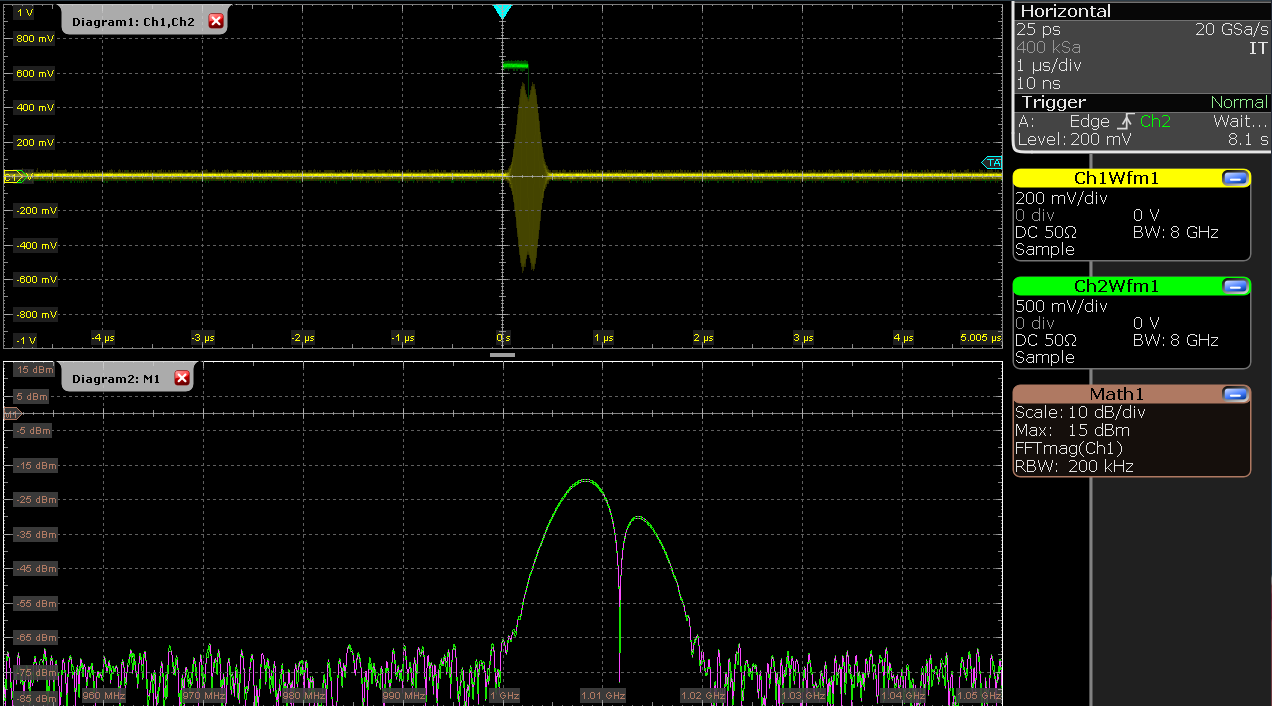
Note
There are two ways of generating AWG signals with a single frequency
component at the front panel output when digital modulation is enabled.
For completely real signals that require only a single AWG output,
playWave(1,2, wI) suffices to generate a single sideband signal. For
complex signals requiring dual-channel waveforms,
playWave(1,2, wI, 1,2, wQ) is needed.
Note
To avoid saturating the output when using playWave(1,2, wI, 1,2, wQ)
syntax, it is necessary to either set the value of the global amplitude
to 0.5 or to scale the waveform in the sequencer code similarly. A value
of up to 1.0 can safely be used when playWave(1,2, wI) is used for
generating single sideband real signals.
So far in this tutorial, we have shown how to achieve single sideband
modulation with the playWave command, but to efficiently use the
instruction memory of the SHFQC+ and ensure smooth, back-to-back waveform
playback, it is recommended to use the command table, which requires
assigning the waveform an index and using the executeTableEntry
command instead of playWave. To assign an index of 0 to a waveform,
the command assignWaveIndex(1,2, wI, 0) should be used for
single-AWG-channel signals and assignWaveIndex(1,2, wI, 1,2, wQ, 0)
for dual-channel signals. For more details, see the Command Table
Tutorial.
Rapid Phase Changes¶
The SHFQC+ supports rapid, real-time changes of the carrier phase in
modulation mode through the sequencer instructions setSinePhase and
incrementSinePhase, as well as through the command
table. This capability is particularly
valuable when generating long patterns of pulses with varying phases,
e.g. to account for AC Stark shift in qubit control sequences, or to
realize phase cycling protocols.
In addition, there is the possibility to reset the starting phase of one
or multiple oscillators at the beginning of a pulse sequence using the
resetOscPhase instruction. Thus it can be ensured that the
carrier-envelope offset, and thus the final output signal, is identical
from one repetition to the next.
In the following AWG sequencer program, we generate a series of 4
dual-channel square pulses that are played back-to-back. We initialize
the oscillator phase by a resetOscPhase instruction. In this form
without an argument, the instruction will reset the phases of all
oscillators accessible by this core (here oscillators 1 through 8 of
Channel 1). Alternatively, an argument in binary representation, e.g.
0b0101, allows us to reset only a subset of these oscillators. We then
set the phase of the sine generator to 45 degrees using the
setSinePhase instruction. Subsequently, we play back the dual-channel
waveform 4 times, and after each playback instruction, we increase the
phase of the sine generator by 90 degrees. The corresponding instruction
incrementSinePhase takes effect at the end of the previous waveform
playback, which allows us to change the phase precisely in between
waveforms. Upload the following sequence program to the AWG and run the
sequence.
const LENGTH = 48;
wave w = ones(LENGTH);
wave m_high = marker(LENGTH/2, 1); //marker high
wave m_low = marker(LENGTH/2, 0); //marker low
wave m = join(m_high, m_low); //join marker waveforms
wave wm = w + m; //combine marker and ones waveform data
while (true) {
resetOscPhase();
setSinePhase(45);
playWave(1,2, wm);
incrementSinePhase(90);
playWave(1,2, w);
incrementSinePhase(90);
playWave(1,2, w);
incrementSinePhase(90);
playWave(1,2, w);
}
Configure the scope according to the following settings.
| Scope Setting | Value / State |
|---|---|
| Ch1 enable | ON |
| Ch1 range | 0.2 V/div |
| Ch2 enable | ON |
| Ch2 range | 0.5 V/div |
| Timebase | 10 ns/div |
| Trigger source | Ch2 |
| Trigger level | 200 mV |
| Run / Stop | ON |
We also change the oscillator frequency to make it easier to visual the phase changes.
| Tab | Section | Sub-Section | Label | Setting / Value / State |
|---|---|---|---|---|
| Digital Modulation | Channel 1 Oscillators | Frequency (Hz) | 1 | -500.0 M |
Figure 5 shows the resulting signal. Three of the instantaneous phase increments of 90 degrees are visible as transient features. In a real use case, the phase changes usually occur in between pulses when the envelope signal is zero-valued, and these transients are then absent.
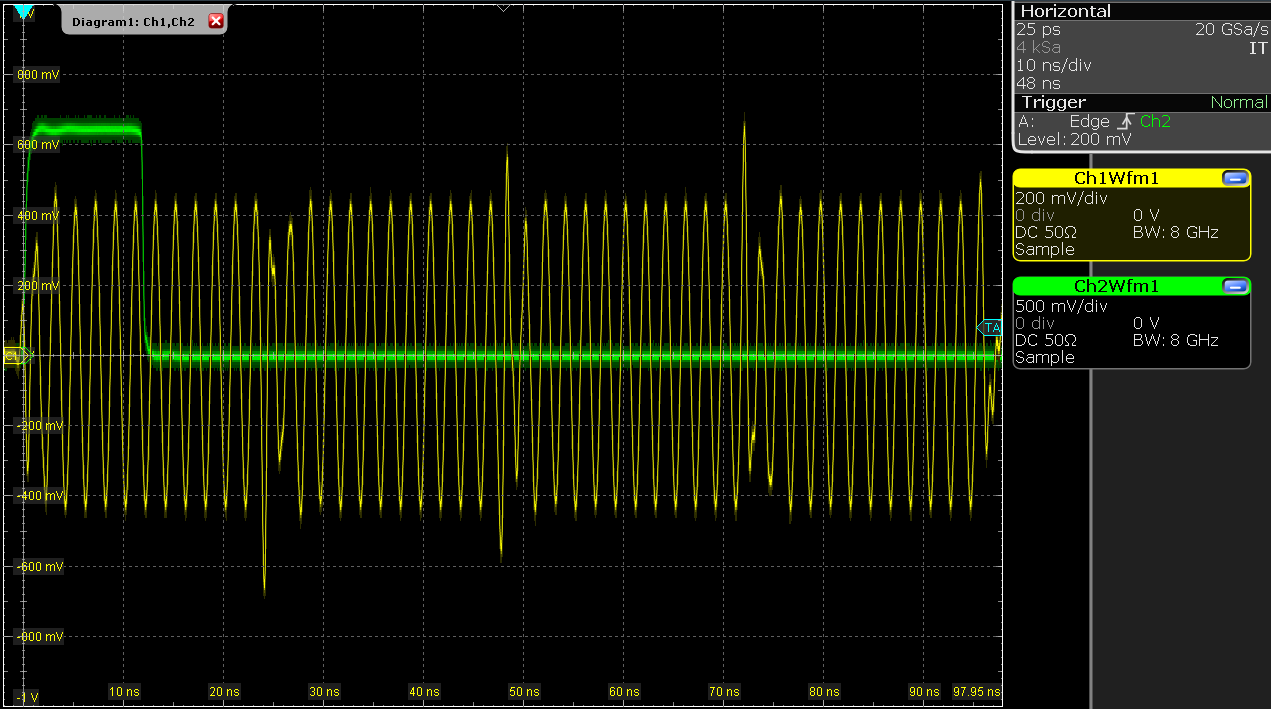
Note
The phase increment due to the incrementSinePhase instruction takes
effect at the end of the previous waveform playback. In case the
instruction is placed in the sequencer code before the first playWave
instruction, the phase increment will only happen after the playWave
instruction.
Performing Frequency Sweeps¶
By using the sequencer commands setOscFreq, configFreqSweep, and
setSweepStep, it is possible to set the oscillator frequency as part
of a sequence and even perform frequency sweeps quickly while using a
minimum number of sequencer instructions. Using these instructions, the
oscillator frequency can be changed on a timescale of approximately 100
ns. The timing of the frequency update is deterministic. The waveforms
that follow the frequency update will wait until the update has
finished. A waitWave command after the waveform playback instructions
is required to ensure that any subsequent frequency update does not
happen during the waveform playback.
Note
The setOscFreq, configFreqSweep, and setSweepStep commands are
intended to change the oscillator frequency between pulses. To sweep the
frequency during a pulse, it’s best to encode the frequency change in
the waveform, e.g. using the chirp waveform generation function.
const START_FREQ = -100e6; //start frequency in Hz
const FREQ_INC = 200; //increment in Hz
const N_STEPS = 1e6; //number of frequency steps
const OSC = 0; //oscillator to sweep
const MEAS = 2048; //measurement window in samples
const LENGTH = 160; //length of pulse in samples
wave w = gauss(LENGTH, 1, LENGTH/2, LENGTH/8);
wave m_high = marker(LENGTH/2, 1); //marker high
wave m_low = marker(LENGTH/2, 0); //marker low
wave m = join(m_high, m_low); //join marker waveforms
wave wm = w + m; //combine marker and ones waveform data
//set up frequency sweep
configFreqSweep(OSC,START_FREQ,FREQ_INC);
var i;
for (i = 0; i < N_STEPS; i++) {
setSweepStep(OSC,i);
resetOscPhase();
playWave(1,2, wm);
playZero(MEAS);
waitWave(); //to ensure setSweepStep does not execute during the play instructions
}
Upload and run the above sequencer code on the AWG core of
the Signal Generator
channel 1. To make it easier to observe the frequency sweep on a scope, the length of
the MEAS constant can be increased (e.g. with a measurement length of
2e8 samples, the frequency will update every 10 ms).
Note
Multiple frequency sweeps can be configured in parallel, such that each oscillator of a given channel can be swept independently of the others.