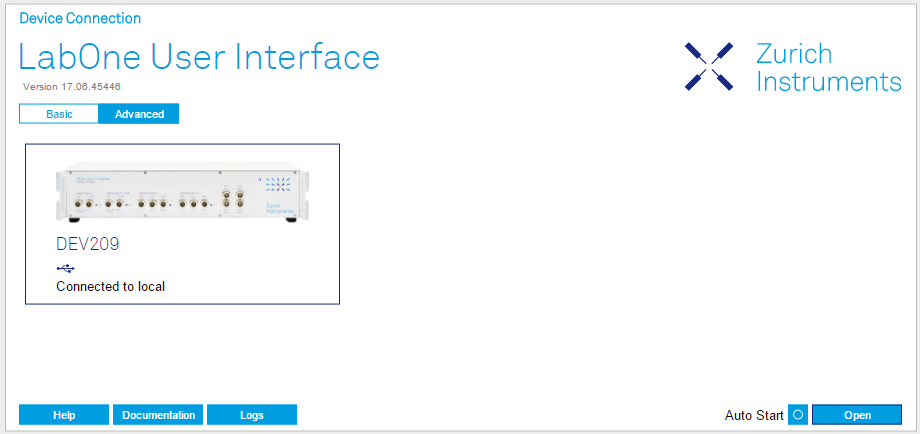Quick Start Guide¶
This page addresses all the people who have been impatiently awaiting their new gem to arrive and want to see it up and running quickly. Please proceed with the following steps:
-
Check the package content. Besides the Instrument there should be a country-specific power cable, a USB cable and a hard copy of the user manual Getting Started.
-
Check the Handling and Safety Instructions in Handling and Safety Instructions.
-
Download and install the latest LabOne software from the Zurich Instruments homepage
http://www.zhinst.com/downloads/. More detailed instructions are found in Software Installation. -
Connect the Instrument to the power line, turn it on and connect it to the PC using the USB cable. The front panel LED will show a steady blue color. If the LED does not turn blue, please contact Zurich Instruments for assistance.
-
Start the LabOne User Interface. The default web browser will open and display your instrument in a start screen as shown below. Use Chrome, Edge, Firefox, or Opera for best user experience.
-
Click the Open button on the bottom right of the page. The default configuration will be loaded and the first measurements can be taken. If the user interface does not start up successfully, please refer to Connecting to the Instrument.
-
The HF2LI User Manual is included in a LabOne installation and can be accessed in Windows 10 via 1
Start Menu → Zurich Instruments → User Manual HF2 - LabOne.
If any problems occur whilst setting up the instrument and software
please see the
Troubleshooting
at the end of this chapter. After use it is recommended to shut down the
instrument using the soft power button on the front panel instrument or
by clicking on the  button at the bottom left of the user interface screen before turning
the power switch on the back panel of the instrument.
button at the bottom left of the user interface screen before turning
the power switch on the back panel of the instrument.
Once the Instrument is up and running we recommend going through some of the Tutorials. Moreover, Functional Overview provides a general introduction to the various tools and settings tabs with tables in each section providing a detailed description of every UI element as well. For specific application know-how the blog section of the Zurich Instruments website will serve as a valuable resource that is constantly updated and expanded.
-
Under Windows 7 and 8, the User Manual can be found in
Start Menu → All programs / All apps → Zurich Instruments → User Manual HF2 - LabOne. ↩