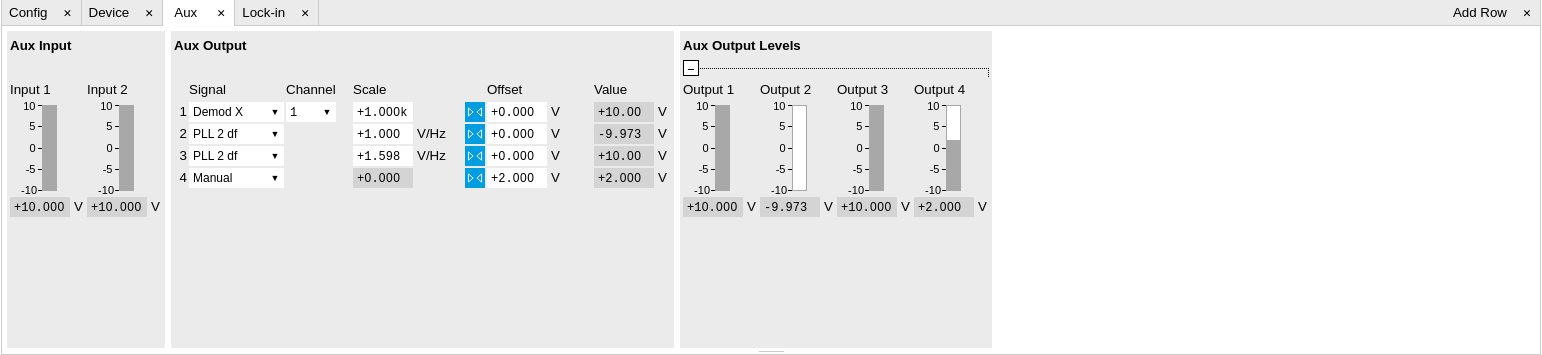Auxiliary Tab¶
The Auxiliary tab provides access to the settings of the Auxiliary Inputs and Auxiliary Outputs; it is available on all HF2 Series instruments.
Features¶
- Monitor signal levels of auxiliary input connectors
- Monitor signal levels of auxiliary output connectors
- Auxiliary output signal sources: Demodulators, PLLs and manual setting
- Define Offsets and Scaling for auxiliary output values
- Control auxiliary output range limitations
Description¶
The Auxiliary tab serves mainly to monitor and control the auxiliary inputs and outputs. Whenever the tab is closed or an additional one of the same type is needed, clicking the following icon will open a new instance of the tab.
| Control/Tool | Option/Range | Description |
|---|---|---|
| Aux | Controls all settings regarding the auxiliary inputs and auxiliary outputs. |
The Auxiliary tab (see Figure 1) is divided into three sections. The Aux Input section gives two graphical and two numerical monitors for the signal amplitude applied to the auxiliary inputs on the back panel. In the middle of the tab the Aux Output section allows to associate any of the measured signals to one of the 4 auxiliary outputs on the instrument front panel. With the action button next to the Offset values the effective voltage on the auxiliary outputs can be automatically set to zero. The analog output voltages can be limited to a certain range in order to avoid damaging the parts connected to the outputs.
Note
Please note the change of units of the scaling factor depending on what measurement signal is chosen.
Two Aux Output Levels on the right provides 4 graphical and 4 numerical indicators to monitor the voltages currently set on the auxiliary outputs.