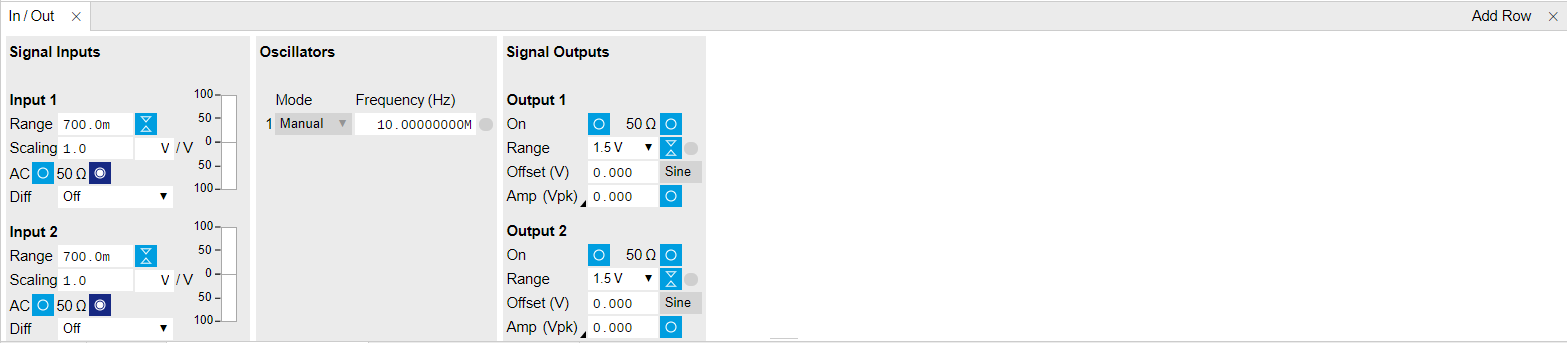Inputs/Outputs Tab¶
The In / Out tab provides access to the settings of the Instrument’s main Signal Inputs and Signal Outputs. It is available on all UHFQA instruments.
Features¶
- Signal input configuration
- Signal output configuration
Description¶
The In / Out tab gives access to the physical configuration of the signal inputs and outputs of the instrument, as well as to the oscillator settings.
| Control/Tool | Option/Range | Description |
|---|---|---|
| In/Out | Gives access to all controls relevant for the Signal Inputs and Signal Outputs of each channel. |
The In / Out tab contains one section for the signal inputs and one for the signal outputs. All of the corresponding connectors are placed on the instrument front panel. The