Inputs/Outputs Tab¶
The In / Out tab provides access to the settings of the Instrument’s main Signal Inputs and Signal Outputs. It is available on all MFIA instruments.
Features¶
- Signal input configuration
- Signal output configuration
Description¶
The In / Out tab gives access to the same settings as do the left-most and the right-most sections of the Lock-in tab. It is mainly intended to be used on small screens that can not show the entire the Lock-in tab at once. Whenever the tab is closed or an additional one of the same type is needed, clicking the following icon will open a new instance of the tab.
The In / Out tab contains one section for the signal inputs and one for the signal outputs. All of the corresponding connectors are placed on the instrument front panel. The In / Out tab looks differently depending on whether the MF-MD Multi-demodulator option is installed or not.
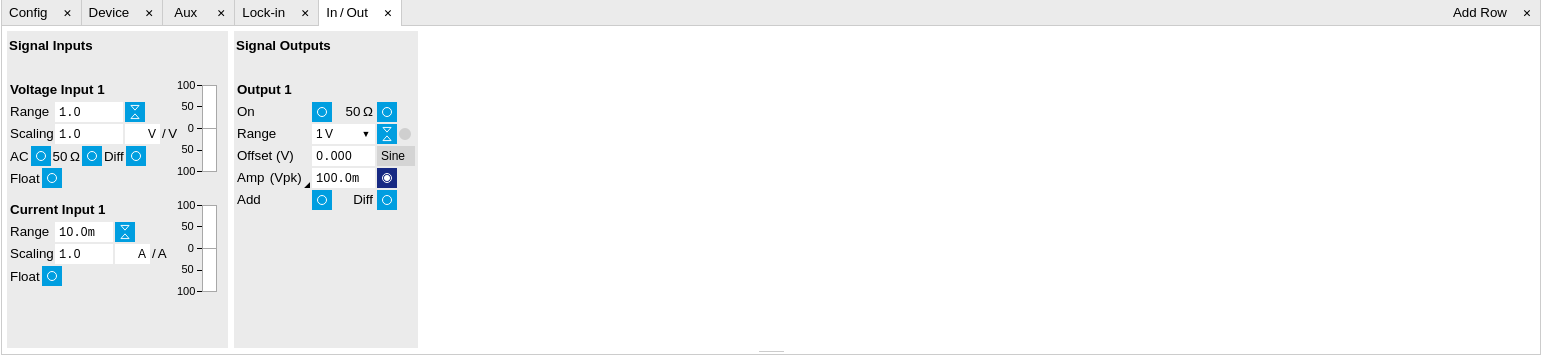
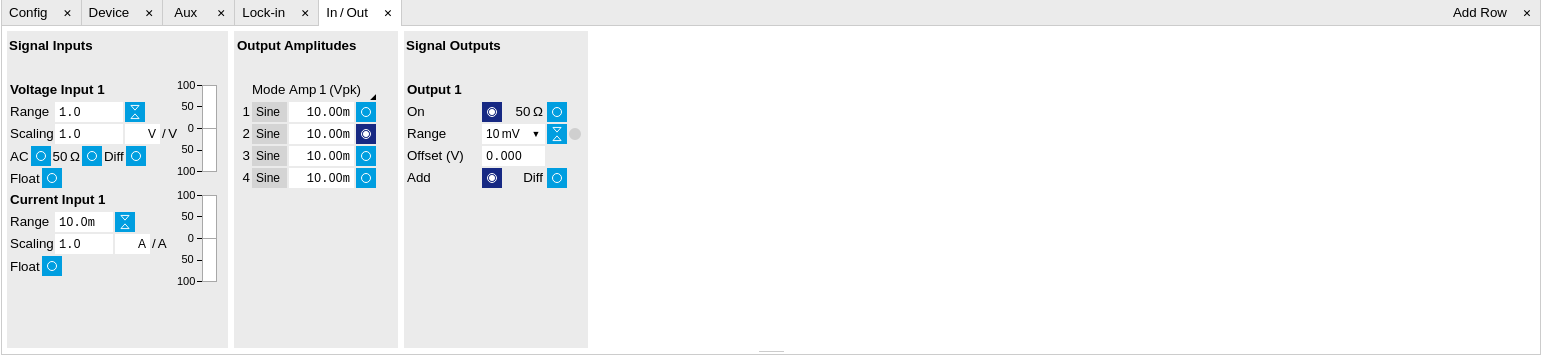
Functional Elements¶
All functional elements are equivalent to the ones on the Lock-in tab. See the Lock-in Tab or Lock-in MF Tab for a detailed description of the functional elements.