Quantum Analyzer Setup Tab¶
The Quantum Analyzer Setup is the main control panel for the qubit measurement unit on the Instrument (see Functional Overview for an overview block diagram). It is available on all SHFQA+ Instruments.
Features¶
- Continuous or pulsed resonator spectroscopy
- Multiplexed qubit readout
- Weighted integration
- Multistate discrimination
- Power spectral density
Description¶
| Control/Tool | Option/Range | Description |
|---|---|---|
| QA Setup | Configure the Qubit Measurement Unit |
The Quantum Analyzer Setup tab is divided into 2 sub-tab groups for resonator spectroscopy (see LabOne GUI: QA Setup Tab - Spectroscopy Mode) and qubit readout (see LabOne GUI: QA Setup Tab - Readout Mode) application. By selecting Application Mode, Spectroscopy or Readout, the corresponding sub-tabs provide all configurations of readout pulse generation and acquired data processing (see LabOne GUI: Readout Pulse Generator Tab - Waveform Viewer). The main differences of the Application Modes are listed below.
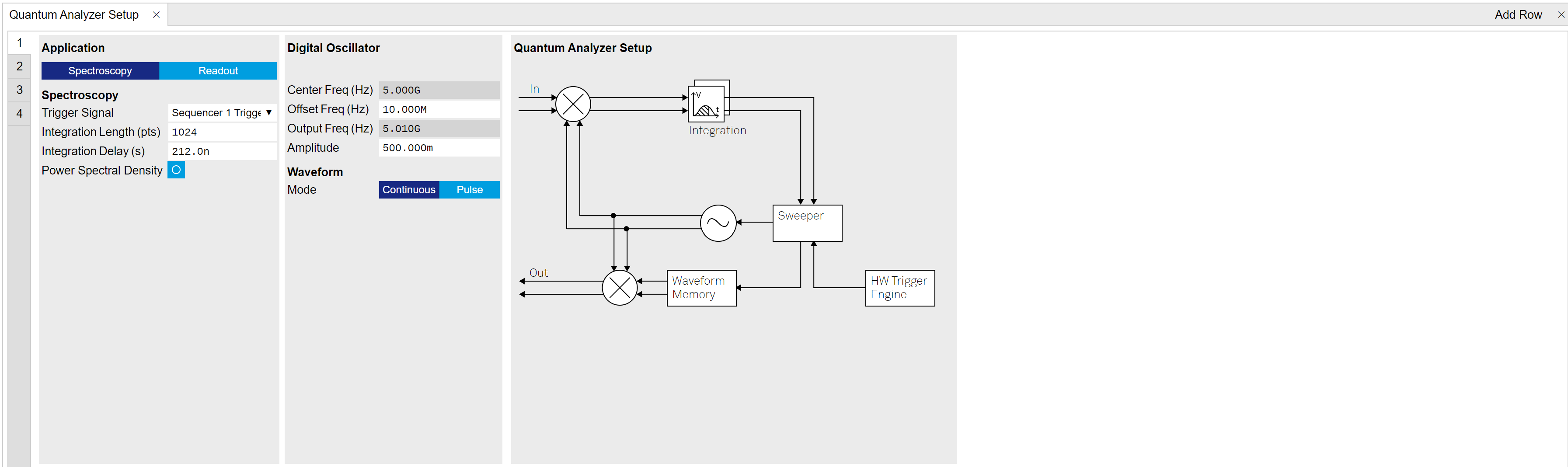
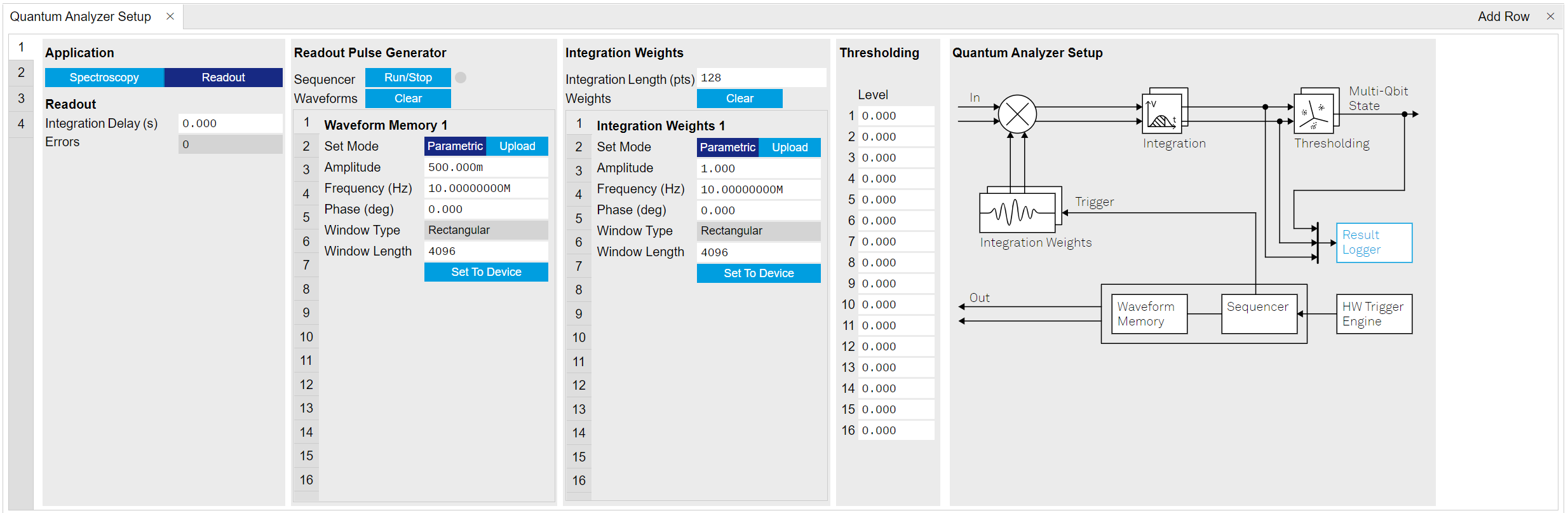

| Parameters | Spectroscopy mode | Readout mode |
|---|---|---|
| Waveform generation | Digital oscillator and envelope | Sample by Sample |
| Waveform output mode | Continuous or pulsed | Pulsed |
| Waveform length | Continuous or up to 16 μs or 32 μs |
Up to 2 μs |
| Number of qubits per channel | 1 | Up to 8 or 16 |
| Integration length | Up to 16.7 ms | Up to 2 μs |
| Integration weight unit per channel | Not applicable | Up to 8 or 16 |
| Result normalization after integration | Normalized by integration length in samples | Not normalized |
| Real-time state discrimination | Not applicable | Yes |
| Multistate discrimination | Not applicable | Qubits, qutrits and ququads |
Spectroscopy Mode¶
Spectroscopy mode is mainly used for resonator spectroscopy and power spectral density measurement. The SHFQA+ has 1 Digital Oscillator per channel. In Spectroscopy mode, the Digital Oscillator is used for readout waveform generation and integration. The SHFQA+ Sweeper class (API) is the central controller for the Spectroscopy mode, see tutorial Resonator Spectroscopy.
There are 2 operation modes for readout waveform generation, Continuous and Pulsed. In Continuous mode, signal from the Digital Oscillator is routed to the digital IQ mixing stage (see Functional Overview) for readout waveform generation in the output path, and to multiply the input signal for readout waveform integration in the input path. signal from the Digital Oscillator modulates the envelope from the Waveform Memory and then is routed to the output and input paths same as in Continuous mode. The pulse envelope can be displayed on the Waveform Viewer sub-tab of the Readout Pulse Generator tab. The main differences of the 2 operation modes are listed in Table 3.

| Parameters | Continuous mode | Pulsed mode |
|---|---|---|
| Readout pulse length | Continuous wave | Up to 16 μs or 32 μs (up to 32 kSa or 64 kSa) |
| Envelope delay | Not applicable | Up to 131.1 μs |
| Readout pules amplitude | Controlled by output range and gain factor of the Digital Oscillator | Controlled by output range, gain factor of the Digital Oscillator and the envelope |
Readout Waveform Output In Spectroscopy Mode¶
The readout waveform on the Instrument output can be expressed as
where \(C_{P\rightarrow A} = 10^{\frac{P_{\mathrm{range,\ output}}-10}{20}}\) is the conversion factor converting the power range \(P_{\mathrm{range,\ output}}\) of the output signal in units of dBm to the amplitude in units of V, , \(A(t)\) is the complex readout envelope in Pulsed mode and \(A(t) = 1\) in Continuous mode, \(g_{\mathrm{osc}}\) is the amplitude gain factor of the baseband Digital Oscillator. The frequency \(f_{\mathrm{osc}}\) is the offset frequency set by the baseband Digital Oscillator and \(\phi_{\mathrm{output}}\) is the global phase, which can be reset by resetting the phase of the baseband Digital Oscillator. The frequency \(f_0\) is the RF center frequency set in the Input/Output tab. Note: when using the LF path the center frequency from the Input/Output tab does not apply and one has to set \(f_0 = 0\) in the above formula.
The readout waveform envelop \(A(t)\) in Pulsed mode can be uploaded via the API or manually in the GUI. Drag & drop the .csv file containing the waveform envelope as single column with complex values, for example 0.5+0.5j. The length of the readout pulse is automatically determined from the number of entries, the frequency modulation is automatically added as described above.
The readout waveform envelope \(A(t)\) in Pulsed mode can be displayed on the Waveform Viewer.
Readout Results In Spectroscopy Mode¶
The readout input signal after analog frequency down-conversion before the ADC is
where \(A_{\mathrm{input}}(t)\) is the amplitude of input signal on the front panel of the instrument, \(f_{\mathrm{before\ ADC}}\) is the frequency of the input signal before ADC, \(\phi_{\mathrm{input}}\) is the global phase of the input signal on the front panel of the instrument. After the ADC, it becomes
where \(C_{\mathrm{scaling}}\) is the conversion factor depending on gain factor, ADC range and bit resolution, \(f_{\mathrm{after\ ADC}}\) is the frequency after the ADC, \(i\) means the \(i\)-th sample. The signal \(E_{i,\ \mathrm{after\ ADC}}\) is then down-converted by a digital oscillator at frequency \(f_{\mathrm{input,\ LO2}}\) of 1 GHz (0 Hz) when using RF (LF) path and filtered the high frequency components, as
where \(f_{\mathrm{baseband}} = f_{\mathrm{after\ ADC}}-f_{\mathrm{input,\ LO2}} = f_{\mathrm{osc}}\) is the differential frequency, \(f_{\mathrm{sum}} = f_{\mathrm{before\ ADC}}+f_{\mathrm{input,\ LO2}}\) is the sum frequency. The signal at \(f_{\mathrm{sum}}\) is filtered out by the digital filter. The baseband signal \(E_{i,\ \mathrm{before\ integration}}\) can be monitored by the SHFQA+ Scope as
Note that the conversion factor \(\sqrt{2}/C_{\mathrm{scaling}}\) is used for the RF path, and \(1/C_{\mathrm{scaling}}\) is used for LF path. The signal \(E_{i,\ \mathrm{before\ integration}}\) is then demodulated with the signal \(e^{-i2\pi f_{\mathrm{osc}} t_i}\) (\(f_{\mathrm{osc}} =f_{\mathrm{baseband}}\)) from the baseband Digital Oscillator, integrated and normalized by the number of integration samples \(N\),
If \(A_{i,\ \mathrm{input}} = A_{\mathrm{input}}\) is constant (and
integration length is much longer than \(1/(2 f_{\mathrm{osc}})\) with LF
path), then
\(E_{\mathrm{after\ integration}}=\frac{C_{\mathrm{scaling}}A_{\mathrm{input}}}{2}e^{i\phi_{\mathrm{input}}}\).
By multiply the factor of \(\sqrt{2}/C_{\mathrm{scaling}}\), the units of
the results is converted to
\(\frac{A_{\mathrm{input}}}{\sqrt{2}}e^{i\phi_{\mathrm{input}}}\), and
then can be downloaded from the instrument via the Instrument node
/dev.../qachannels/n/spectroscopy/result/data/wave, see
Device Node Tree. The power of input signal is then derived as
The power and phase of the input signal can also be calculated and plotted using the Sweeper class.
Power spectral density¶
Power Spectral Density (PSD) measurements are generally required to characterize an amplification chain. In Spectroscopy mode, a PSD measurement can be performed using the SHFQA+ Sweeper, see GitHub zhinst-toolkit example or zhinst-toolkit Online Documentation, or using instrument nodes, see Device Node Tree.
Here, the PSD is calculated on the hardware as \(S_{xx}(f) = \lim_{N\to\infty} \frac{(\Delta t)^2}{T}|\sum_{n = -N}^{n = N} x_ne^{-i2\pi f n\Delta t}|^2\) (see Spectral density Wikipedia), where \(\Delta t = 1/f_\mathrm{s}\) is the time step, \(f_\mathrm{s}\) is the sampling rate, \(T = (2N+1)\Delta t\) is the integration length in seconds, \(2N+1\) is the integration length in samples, \(x_n\) is the \(n\)-th complex data of the input signal, \(e^{-i2\pi f n\Delta t}\) is the integration weight. This calculation is done by the Instrument, and it returns the real-valued PSD in units of \(\mathrm{Vrms}^2/\mathrm{Hz}\). The applicable ranges of the PSD measurement are listed in the table below.
Note that the measurement bandwidth is determined by the inverse of integration time, and the frequency step should be less than or equal to the measurement bandwidth. Typically, the PSD measurement requires many averages to be accurate. Setting the number of averages ≥ 1000 is recommended.
| Parameters | Values |
|---|---|
| LabOne version | ≥ 23.02 |
| Number of channels | 2 or 4 for SHFQA+; 1 for SHFQC+ |
| Input frequency range | RF: 0.5 - 8.5 GHz LF: DC - 800 MHz |
| Input Power Range | RF: -50 to +10 dBm LF: -30 to +10 dBm |
| Input waveform length | continuous or pulsed (> 2 ns) |
| Measurement bandwidth (1 / integration time) | 60 Hz to 500 MHz (16.7 ms to 2 ns) |
| Number of averages | 1 to 131k |
| Input voltage noise density | see Specifications |
| Input spurious free dynamic range (excluding harmonics) | see Specifications |
Readout Mode¶
Readout mode is mainly used for multi qubit readout. The SHFQA+ has 8 or 16 readout Waveform Memory slots, and 8 or 16 integration weight units per channel. In readout mode, these memory slots are used for readout pulse generation and weighted integration. The SHFQA+ Readout Pulse Generator is the central controller in Readout mode, see utorial Multiplexed Qubit Readout.

There are 2 state discrimination modes, 2-state discrimination (default, see tutorial Multiplexed Qubit Readout and multistate discrimination (see tutorial Multistate discrimination). Both modes are based on the linear Support Vector Machine and one versus one classification. Note that multistate discrimination can only be configured via LabOne APIs.
Base features support multiplexed readout at integration lengths up to 2 μs. For longer integration up to 32 μs, the Long Readout Time (LRT) option is required (see the functional diagram below). The LRT option adds three functions.
- added 3 oscillators per channel for modulation and demodulation
- added Waveform Hold function for readout signal generation
- added downsampling function for weighted integration

Readout Waveform Generation In Readout Mode¶
The readout waveform can be generated parametrically by LabOne GUI and APIs, and then uploaded and saved in the Waveform Memory. All readout waveforms saved in the Waveform Memory can be erased by clicking Clear on LabOne GUI or using LabOne APIs. Each readout waveform can be used for a single qudit readout, and up to 8 or 16 qubits can be readout simultaneously using a sum of the readout waveforms saved in the Waveform Memory. The Readout Waveform Generator controls which and how readout waveforms are played, see the Readout Pulse Generator Tab.
The readout waveform saved in the \(j\)-th (\(j\le\) 8 or 16) Waveform Memory slot is complex data, which can be expressed as
where \(A_{i,\ j,\ \mathrm{readout}}\ (0\le A_{i,\ j,\ \mathrm{readout}}\le 1)\) is the amplitude factor of the readout waveform at the \(i\)-th sample, \(f_{j,\ \mathrm{offset}}\) is the offset frequency, \(\phi_{j,\ \mathrm{readout}}\) is the global phase.
Without the LRT option, or with the LRT option enabled but both numerical oscillator modulation and waveform hold disabled, the front panel output signal is
where \(A_{j,\ \mathrm{readout}}(t)\) is the waveform envelope from waveform memory slot \(j\). The output signal is sum of selected waveforms saved in the waveform memory. Note that the maximum amplitude factor of the sum of all waveforms in use should not exceed 1.
With the LRT option and numerical oscillator modulation both enabled, the front panel output signal is
where \(A'_{j,\ \mathrm{readout}}(t)\) is the waveform envelope from waveform memory slot \(j\) which is extendable by a hold function with configurable hold index and hold length, \(f_{j,\ \mathrm{offset}}\) is set to 0 so the offset frequency is defined by the oscillator \(j\) only (\(f_{\mathrm{osc}_j}\)), \(A_{\mathrm{osc}_j}\) is the oscillator gain, , \(\phi_{\mathrm{osc}_j}\) is the oscillator phase. The output signal is sum of all oscillator-modulated waveforms, i.e. \(j \le 3\) limited by the number of available oscillators.
Integration Weights¶
The integration weights can be parametrically generated or measured with the SHFQA+ Scope for the best SNR (see tutorial Integration Weights Measurement), and uploaded to the integration weight units. All integration weights saved in the memory can be erased by clicking Clear on LabOne GUI Integration Weights sub-tab or using LabOne APIs. The length of the integration weight is automatically extended to 4096 Samples once it’s uploaded, and integration length is used to configure how long it integrates. The Readout Waveform Generator controls which and how integration weights are used, see Readout Pulse Generator Tab.
The integration weights saved in the \(k\)-th integration weight unit is complex data, can be expressed as
where \(A_{i,\ k,\ \mathrm{weight}}\ (0\le A_{i,\ k,\ \mathrm{weight}}\le 1)\) is the amplitude factor of the integration weight at \(i\)-th sample, \(f_{k,\ \mathrm{weight}}\) is the frequency of the integration weight, \(\phi_{k,\ \mathrm{weight}}\) is the global phase of the integration weight. Without the LRT option, or with LRT but modulation disabled, \(f_{k,\ \mathrm{weight}}\) equals one of the offset frequencies defined in readout waveform generation. With LRT and modulation enabled, \(f_{k,\ \mathrm{weight}}\) equals 0 because the signal is demodulated by the corresponding oscillator before weighted integration.
In 2-state discrimination mode, 1 qubit requires 1 integration weight, i.e. the conjugated difference of readout input signal while qubit is prepared in state |0> and |1>. In multistate discrimination mode, 1 qudit with \(n\) states requires \(n(n-1)/2\) integration weighs (one vs one classification), i.e. the conjugated differences of any 2 readout input signal while qudit is prepared in state |\(i\)> and |\(j\)>, where \(i\ (0\le i\le n-2)\) and \(j\ (1\le j\le n-1)\) are integer and \(i \neq j\). Only \(n-1\) integration weights need to be uploaded, and the integration results from the rest of integration weights are calculated by the Instrument automatically. Real-time multistate discrimination is not available for long (> 2 μs and \(\le\) 32 μs) multiplexed readout experiments that supported by the LRT option.
All integration weights saved in the integration weight units can be displayed on the Waveform Viewer, see Waveform Viewer.
Note
In order to achieve the highest possible resolution in the signal after integration, it’s advised to scale the dimensionless readout integration weights with a factor so that their maximum absolute value is equal to 1.
Thresholding¶
Thresholding sub-tab is used to configure thresholds for state discrimination in 2-state discrimination mode. In multistate discrimination mode, thresholds and assignment matrix are configured by LabOne APIs.
The input signal before integration is
where \(i\) indicates the \(i\)-th sample of the input signal, \(j\) indicates the \(j\)-th component of the input signal for a qubit or qudit, \(A_{i,\ j,\ \mathrm{input}}\) is the amplitude of \(j\)-th components of the input signal, \(f_{j,\ \mathrm{baseband}}\) is the frequency of \(j\)-th component of the input signal, \(\phi_{j,\ \mathrm{input}}\), is the phase of \(j\)-th component of input signal. The signal can be monitored by the SHFQA+ Scope with the same conversion factors as in Spectroscopy mode,
Without the LRT option (or with LRT but modulation turned off), the signal is directly integrated using the weights
\(A_{i,\ j,\ \mathrm{weight}}e^{-i2\pi f_{j,\ \mathrm{weight}}t_i-i\phi_{j,\ \mathrm{weight}}}\), where \(f_{j,\ \mathrm{weight}} = f_{j,\ \mathrm{baseband}}\). By contrast, when LRT is enabled and modulation is active, the signal is first demodulated, then integrated with the weights \(A_{i,\ j,\ \mathrm{weight}}e^{-i\phi_{j,\ \mathrm{weight}}}\), where \(f_{j,\ \mathrm{weight}} = 0\) using a downsampling factor N (an integer from 1 to 16).
The \(j\)-th integration result after weighted integration is
If \(\phi_{j,\ \mathrm{input}}=\phi_{j,\ \mathrm{weight}}\), \(A_{i,\ j,\ \mathrm{input}} = A_{j,\ \mathrm{input}}\) is a constant, \(A_{i,\ j,\ \mathrm{weights}} = 1\), and integration length is much longer than \(1/(2 f_{j,\ \mathrm{baseband}})\) with LF path, the result after integration can be simplified as \(E_{j,\ \mathrm{after\ integration}} = \frac{NC_{\mathrm{scaling}}A_{j,\ \mathrm{input}}}{2}\). This result with RF (LF) path is complex data, and can be downloaded and displayed on the Quantum Analyzer Result Tab with a conversion factor of \(\sqrt{2}/C_{\mathrm{scaling}}\) (\(1/C_{\mathrm{scaling}}\)), as \(\frac{NA_{j,\ \mathrm{input}}}{\sqrt{2}}\) (\(\frac{NA_{j,\ \mathrm{input}}}{2}\)).
To achieve the best SNR, the largest separation of qubit states and discriminate states with real data, one can apply optimal weights \((E_{j,\ |b\rangle,\ \mathrm{Scope}} - E_{j,\, |a\rangle,\ \mathrm{Scope}})^*/A_{\mathrm{norm}}\), where \(E_{j,\, |b\rangle,\ \mathrm{Scope}}\) (\(E_{j,\, |a\rangle,\ \mathrm{Scope}}\)) is the readout signal when qubit in state \(|b\rangle\) (\(|a\rangle\)) before integration recorded by the scope, "*" is a conjugate operation, \(A_{\mathrm{norm}}\) is a factor to normalize the optimal weights. The readout signal \(E_{|b\rangle\ ,\ \mathrm{after\ integration}}\) of a single qubit after weighted integration with the optimal weights is
where \(A'_{i,\ \mathrm{norm}}=\sqrt{A_{i,\ |b\rangle}^2+A_{i,\ |a\rangle}^2-2 A_{i,\ |a\rangle}A_{i,\ |b\rangle}\cos{(\phi_{|a\rangle}-\phi_{|b\rangle})}}\) (\(A''_{i,\ \mathrm{norm}}=A_{i,\ |b\rangle}\cos{\phi_{|b\rangle}} - A_{i,\ |a\rangle}\cos{\phi_{|a\rangle}}\)) is a normalization factor, \(A_{i,\ |b\rangle}\) (\(A_{i,\ |a\rangle}\)) and \(\phi_{|b\rangle}\) (\(\phi_{|a\rangle}\)) is the amplitude and phase of the signal in state \(|b\rangle\) (\(|a\rangle\)), respectively. Similarly, the readout signal \(E_{|a\rangle\ ,\ \mathrm{after\ integration}}\) after weighted integration with the optimal weights is
Take the real part of the integrated results, and the 2 states can be discriminated by a threshold as
The separation between state \(|b\rangle\) and state \(|a\rangle\) can be calculated directly as \(\sqrt{\Sigma_{i=1}^N(A_{i,\ |b\rangle}^2 + A_{i,\ |a\rangle}^2-2 A_{i,\ |a\rangle}A_{i,\ |b\rangle}\cos{(\phi_{|b\rangle}-\phi_{|a\rangle})}})\), and it is the same as calculated from
In 2-state discrimination mode, all integration weights can be uploaded via LabOne GUI and APIs, and all integration results saved in the result logger can be displayed on the Quantum Analyzer Result Tab if integration is selected as result source. In multistate discrimination mode, all integration weights can only be uploaded via LabOne APIs, and only \(n-1\) integration results are saved in the result logger if integration is selected as result source, the rest are calculated automatically in the pairwise difference units.
Before state discrimination, threshold \(T_j\) for each qudit has to be estimated and uploaded to the Instrument with an internal conversion factor \(\frac{2}{C_{\mathrm{scaling}}}\) (\(\frac{1}{C_{\mathrm{scaling}}}\)) in RF (LF) path, see tutorial Multistate discrimination). During thresholding, the real part of the result after integration is compared with a threshold, and it returns 0 or 1. Qubit state discrimination can be done in both 2-state and multistate discrimination modes. The readout result of qubit after thresholding is
where \(T_j\) is the threshold of the \(j\)-th qubit. The result after thresholding and state assignment can represent qubit state directly.
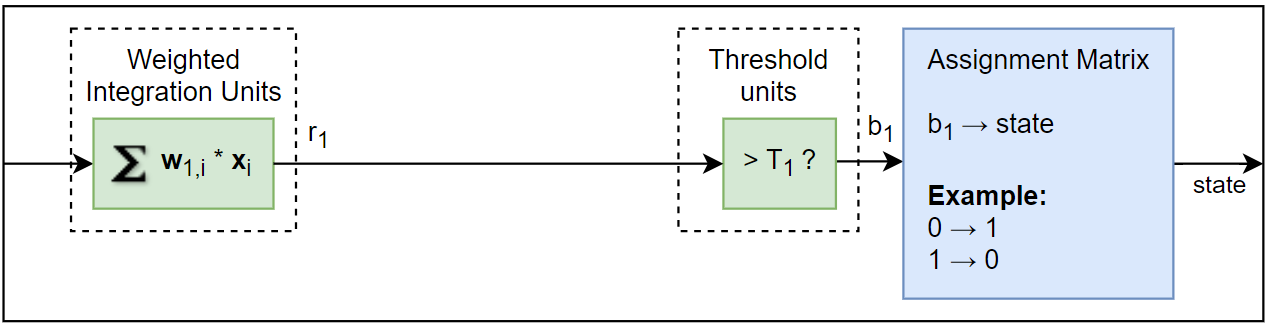
For a qutrit, 3 thresholds are used, 2 for the integration results in the weighted integration units and 1 for the integration result in the pairwise difference units. After thresholding, the 3-bit data is assigned to 0, 1 or 2 by the assignment matrix, and the discriminated results can be displayed in the Quantum Analyzer Result Tab. The state assignment can be customized by uploading 8 integer numbers (0, 1 or 2) for a single qutrit via API. The discriminated result represented by 2-bit data can be transferred to control instruments via DIO and ZSync for feedback experiment.
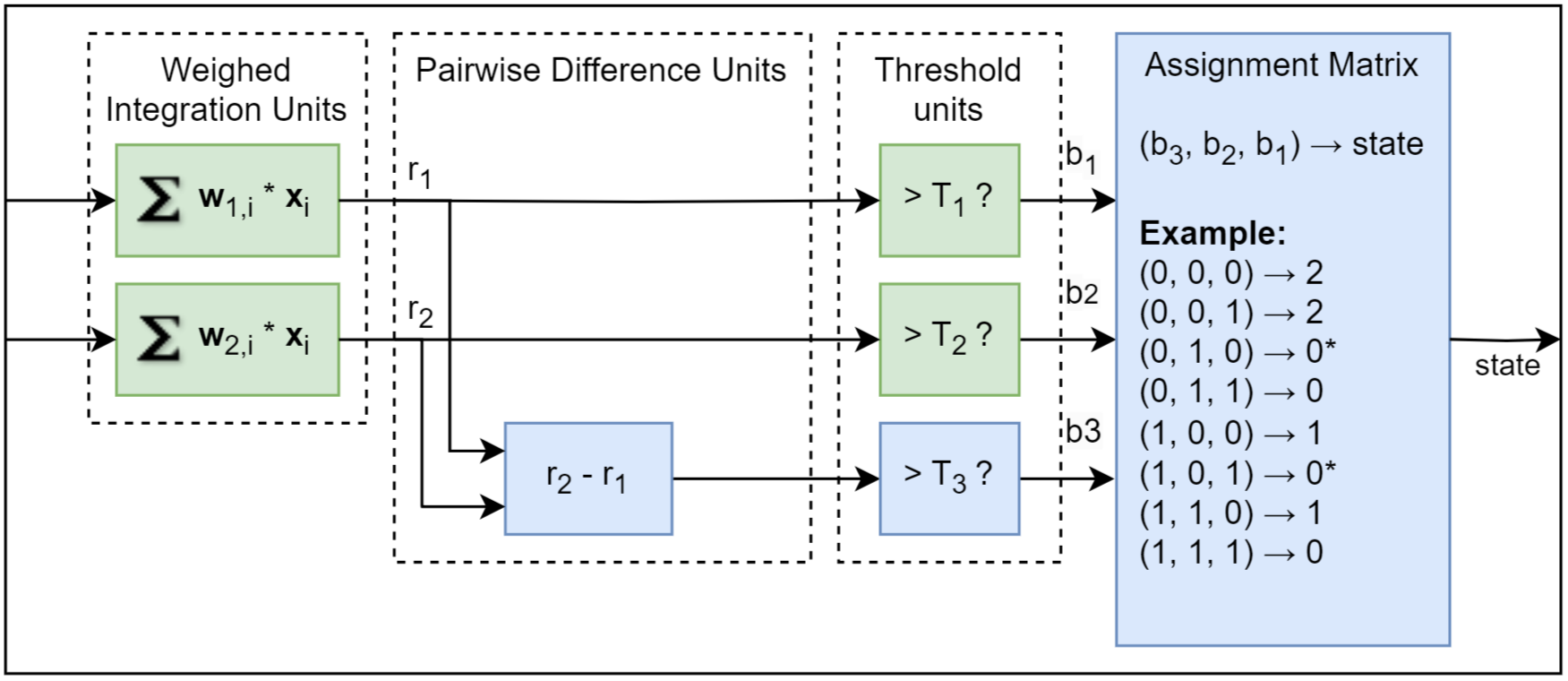
For a ququad, 6 thresholds are used, 3 for the integration results in the weighted integration units and 3 for the integration results in the pairwise difference units. After thresholding, the 6-bit data is assigned to 0, 1, 2 or 3 by the assignment matrix, and the discriminated results can be displayed in the Quantum Analyzer Result Tab. The state assignment can be customized by uploading 64 decimal numbers (0, 1, 2 or 3) for a single ququad via API. The discriminated result represented by 2-bit data can be transferred to control instruments via DIO and ZSync for feedback experiment.
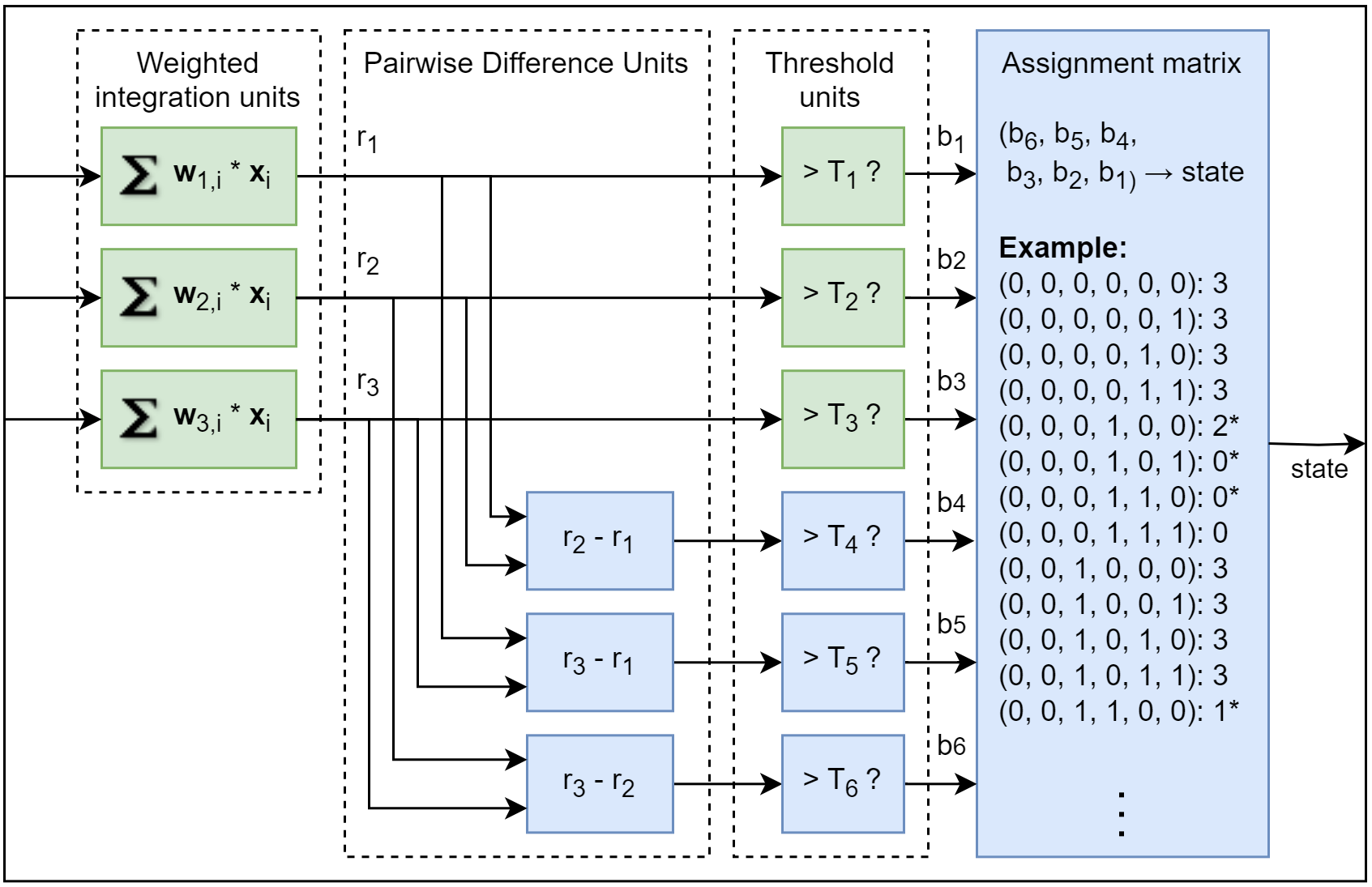
Functional Elements¶
| Control/Tool | Option/Range | Description |
|---|---|---|
| Application Mode | Spectroscopy | Using internal digital oscillator for waveform generation and integration. |
| Readout | Using uploaded waveform for output signal generation and customized weights for integration. | |
| Spectroscopy | ||
| Trigger Signal | Selects the source of the trigger for the integration and envelope in Spectroscopy mode. | |
| Integration Length | 2^2 to 2^25 | Sets the integration length in Spectroscopy mode in number of samples. Up to 33.5 MSa (2^25 samples, with granularity of 4 Samples ) can be recorded, which corresponds to 16.7 ms. |
| Integration Delay | -4 ns to 131.1 μs | Sets the delay of the integration in Spectroscopy mode with respect to the trigger signal. The resolution is 2 ns. |
| Power Spectral Density | Enable/Disable | Enable or disable power spectral density mode. |
| Center Frequency | RF: 1 - 8 GHz LF: 0 Hz |
Display center frequency in Spectroscopy mode. |
| Offset Frequency | - 1 to +1 GHz | Set offset frequency to the internal digital oscillator in Spectroscopy mode. |
| Output Frequency | DC - 8.5 GHz | Display frequency of the output signal in Spectroscopy mode. |
| Amplitude | 0 to 1 | Set gain of the internal digital oscillator in Spectroscopy mode. The recommended range is from 0.01 to 1 in pulsed mode. |
| Waveform Mode | Continuous | The output of the internal digital oscillator is used directly for frequency up-conversion. |
| Pulse | The waveform envelope is modulated by the internal digital oscillator before frequency up-conversion. | |
| Length | 4 to 32 kSa or 64 kSa (with 16W option) | Indicate the length of uploaded envelope waveform in units of Samples. The granularity is 4 Samples. |
| Delay | 0 ns to 131.1 μs | Set a delay between readout pulse playback trigger and the first sample of the readout pulse (in Pulsed mode). The resolution is 2 ns. |
| File Upload | CSV file | Drop CSV file to upload the envelope waveform. |
| Readout | ||
| Integration Delay | 0 ns to 131.1 μs | Sets a common delay for the start of the readout integration for all Integration Weights with respect to the time when the trigger is received. The resolution is 2 ns. |
| Errors | Number | Number of hold-off errors detected since last reset. |
| Modulation (LRT option) | Enable/Disable | Enable or disable modulation. |
| Frequency (LRT option) | -1 GHz to 1 GHz | Set oscillator frequency. |
| Gain (LRT option) | 0 to 1 | Set oscillator gain. |
| Sequencer Run/Stop | Run or Stop | Enables the Sequencer. |
| Waveforms Clear | Empty all readout Waveform Memory slots or Integration weight Units. | |
| Waveform/Weight Generation Mode | Parametric or Upload | Select the way to generate waveform. |
| Parametric Amplitude | 0 to 1 | Set amplitude factor for parametric readout pulse and integration weight generation. |
| Parametric Frequency | -1 to +1 GHz | Set offset frequency for parametric readout pulse or integration weight generation. |
| Parametric Phase | -180 to 180 degree | Set phase for parametric readout pulse and integration weight generation. |
| Parametric Window Type | Rectangular | Display window function to be applied in complex exponential function for parametric readout pulse and integration weight generation. |
| Parametric Window Length | 4 to 4096 | Length of the selected window in samples for parametric readout pulse and integration weight generation. |
| Waveform/Weight Set To Device | Yes or No | Set parametrically generated readout pulse and integration weight to waveform memory slot and integration memory slot, respectively. |
| Hold (LRT option) | Enable/Disable | Enable or disable hold function. |
| Hold Start Index (LRT option) | 4 to 4092 | Set an index of waveform data that the corresponding value will be hold for a defined period. |
| Hold Length (LRT option) | 8 to 4194300 | Set hold length in number of samples. |
| Integration Length | 4 to 4096 | Sets the length of all Integration Weights in number of samples. A maximum of 4096 samples can be integrated, which corresponds to 2.05 μs. The granularity is 4 Samples. |
| Downsampling Factor (LRT option) | 1 to 16 | Set downsampling factor to extend integration length. |
| Thresholding | -14.51 kV to 14.51 kV | Set threshold for quantum state discrimination. Note that the data before thresholding is not normalized by the integration length. |