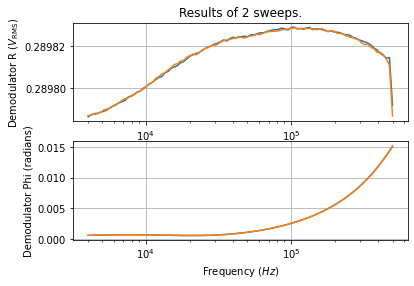Sweeper#
Demonstrate how to perform a simple frequency sweep using the Sweeper module. Perform a frequency sweep and record demodulator data.
Requirements:
LabOne Version >= 22.02
Instruments: 1 x Instrument with demodulators
feedback cable between Signal Output 1 and Signal Input 1
[1]:
from zhinst.toolkit import Session
session = Session("localhost")
device = session.connect_device("DEVXXXX")
Instrument configuration#
[2]:
OUT_CHANNEL = 0
OUT_MIXER_CHANNEL = 1 # UHFLI: 3, HF2LI: 6, MFLI: 1
IN_CHANNEL = 0
DEMOD_INDEX = 0
OSC_INDEX = 0
with device.set_transaction():
device.sigins[IN_CHANNEL].ac(0)
device.sigins[IN_CHANNEL].range(0.2)
device.demods[DEMOD_INDEX].enable(True)
device.demods[DEMOD_INDEX].rate(10e3)
device.demods[DEMOD_INDEX].adcselect(IN_CHANNEL)
device.demods[DEMOD_INDEX].order(4)
device.demods[DEMOD_INDEX].timeconstant(0.01)
device.demods[DEMOD_INDEX].oscselect(OSC_INDEX)
device.demods[DEMOD_INDEX].harmonic(1)
device.sigouts[OUT_CHANNEL].on(True)
device.sigouts[OUT_CHANNEL].enables[OUT_MIXER_CHANNEL](1)
device.sigouts[OUT_CHANNEL].range(1)
device.sigouts[OUT_CHANNEL].amplitudes(OUT_MIXER_CHANNEL)
Configuring the Sweep module#
[3]:
# Specify the number of sweeps to perform back-to-back.
LOOPCOUNT = 2
sweeper = session.modules.sweeper
sweeper.device(device)
sweeper.gridnode(device.oscs[OSC_INDEX].freq)
sweeper.start(4e3)
sweeper.stop(500e3) # 500e3 for MF devices, 50e6 for others
sweeper.samplecount(100)
sweeper.xmapping(1)
sweeper.bandwidthcontrol(2)
sweeper.bandwidthoverlap(0)
sweeper.scan(0)
sweeper.loopcount(LOOPCOUNT)
sweeper.settling.time(0)
sweeper.settling.inaccuracy(0.001)
sweeper.averaging.tc(10)
sweeper.averaging.sample(10)
Subscribing to a sample node#
Note, this is not the subscribe from ziDAQServer; it is a Module subscribe. The Sweeper Module needs to subscribe to the nodes it will return data for.
[4]:
sample_node = device.demods[DEMOD_INDEX].sample
sweeper.subscribe(sample_node)
Configuring the data saving settings#
Query available file format options
[5]:
sweeper.save.fileformat.node_info.options
[5]:
{0: _option_info(enum='mat', description='MATLAB'),
1: _option_info(enum='csv', description='CSV'),
2: _option_info(enum='zview', description='ZView (Impedance data only)'),
3: _option_info(enum='sxm', description='SXM (Image format)'),
4: _option_info(enum='hdf5', description='HDF5')}
Set the filename stem for saving the data to file. The data are saved in a separate numerically incrementing sub-directory prefixed with the /save/filename value each time a save command is issued. The base directory is specified with the save/directory parameter.
[6]:
sweeper.save.filename('sweep_with_save')
sweeper.save.fileformat('hdf5')
Executing the sweeper#
Setup logging to see the progress of the wait_done function.
[7]:
import logging
import sys
handler = logging.StreamHandler(sys.stdout)
logging.getLogger("zhinst.toolkit").setLevel(logging.INFO)
logging.getLogger("zhinst.toolkit").addHandler(handler)
[8]:
sweeper.execute()
print(f"Perform {LOOPCOUNT} sweeps")
sweeper.wait_done(timeout=300)
Perform 2 sweeps
Progress: 0.0%
Progress: 10.0%
Progress: 23.0%
Progress: 38.0%
Progress: 52.0%
Progress: 69.0%
Progress: 84.0%
Progress: 0.0%
Progress: 13.0%
Progress: 26.0%
Progress: 41.0%
Progress: 56.0%
Progress: 71.0%
Progress: 86.0%
Progress: 100.0%
Instead of waiting for the the sweeper to finish before reading/saving the data, one can also read the data continuously through the sweeper.read() function.
Saving the data#
Indicate that the data should be saved to file. This must be done before the read() command. Otherwise there is no longer any data to save.
[9]:
sweeper.save.save(True)
# Wait until the save is complete. The saving is done asynchronously in the background
# so we need to wait until it is complete. In the case of the sweeper it is important
# to wait for completion before before performing the module read command. The sweeper has
# a special fast read command which could otherwise be executed before the saving has
# started.
sweeper.save.save.wait_for_state_change(True, invert=True, timeout=5)
Reading the data from the module#
Read the data and unsubscribe from the selected node.
The read command can also be executed whilst sweeping (before finished() is True), in this case sweep data up to that time point is returned. It’s still necessary to issue read() at the end to fetch the remaining data.
[10]:
data = sweeper.read()
sweeper.unsubscribe(sample_node)
Verify that the number of sweeps is correct.
[11]:
num_sweeps = len(data[sample_node])
assert num_sweeps == LOOPCOUNT, (
f"The sweeper returned an unexpected number of sweeps: "
f"{num_sweeps}. Expected: {LOOPCOUNT}."
)
Plot the data#
[12]:
import matplotlib.pyplot as plt
import numpy as np
node_samples = data[sample_node]
_, (ax1, ax2) = plt.subplots(2, 1)
for sample in node_samples:
frequency = sample[0]["frequency"]
demod_r = np.abs(sample[0]["x"] + 1j * sample[0]["y"])
phi = np.angle(sample[0]["x"] + 1j * sample[0]["y"])
ax1.plot(frequency, demod_r)
ax2.plot(frequency, phi)
ax1.set_title(f"Results of {len(node_samples)} sweeps.")
ax1.grid()
ax1.set_ylabel(r"Demodulator R ($V_\mathrm{RMS}$)")
ax1.set_xscale("log")
ax2.autoscale()
ax2.grid()
ax2.set_xlabel("Frequency ($Hz$)")
ax2.set_ylabel(r"Demodulator Phi (radians)")
ax2.set_xscale("log")
ax2.autoscale()
plt.draw()
plt.show()